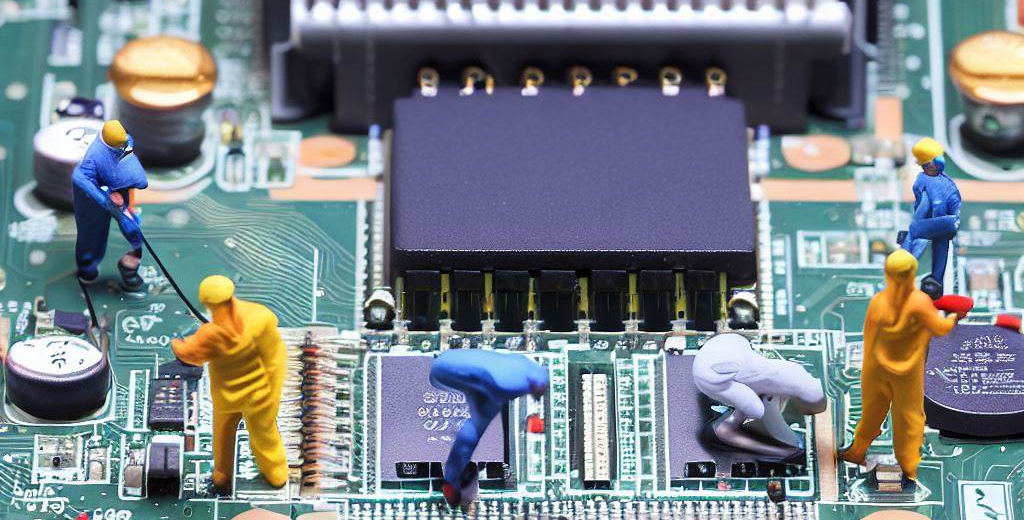FaceFacePay
Start Using QR Code to Pay
Done with the hassle of juggling emails and phone numbers to collect payments from your customers or friends?
Discover FaceFacePay! It’s your seamless solution for effortlessly sharing payment requests through face-to-face interactions. Simply scan a QR code, and watch your approved payments flow directly into your bank or financial account.
We’ve got you covered with support for Interac e-Transfer, catering to both individuals and businesses across Canada. Say goodbye to the old way of collecting payments, and welcome the future with FaceFacePay!
Traditional Way to Collect Payment

Collect Emails & Phone
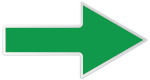

Date Entry, Manage
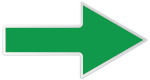

Send Payment Request
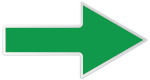

Wait and Wait
New Way to Collect Payment

Send Payment Request to one Email
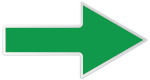

Receive QR Code
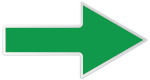

Scan and Pay
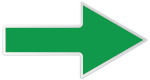

Receive fund
Q & A
Q: Is it safe to send a payment request to a third party other than my customer or friend?
A: Sending a payment request is secure as it only includes basic information like a display name, email, and the amount. You can confidently send it to any party.
Q: How does FaceFacePay process my payment request?
A: FaceFacePay transforms your payment request into a QR code and returns it to you. You then ask your customer or friend to scan the code and approve the request using their online banking app.
Q: Will the funds or payment go through FaceFacePay?
A: No. FaceFacePay uses your original payment request link, ensuring the funds go directly to your account.
Q: What are the risks, and how can I mitigate them?
A: Understand that any information system could potentially face risks. During the payment request approval, both you and the other party should double-check that the payment link is a valid request link. Click here to learn how to verify a link.
Q: If I don’t receive the payment, should I contact FaceFacePay?
A: No. Since FaceFacePay doesn’t handle fund transfers, please contact your bank to inquire about any payment discrepancies.
Q: How soon will I receive my payment?
A: We have no control over the process after payment approval. It depends solely on the financial institutions of both parties.
Q: I haven’t received a payment notification. How can I confirm if my payment was approved?
A: You can reopen the payment request link. If the payment request has been approved, it will indicate that the request has been fulfilled.